Ramon provided some feedback on showing the data on the map as well as the bar graph to show the change from the two years. As a result of the feedback received, I reassessed what I wanted to show in the viz and tweaked how I wanted to show it. Essentially I scrapped the concept of being able to print out the visualization. When it came down to it, I thought the relevant point was still being shown and if folks wanted to print it out, they could. I reframed the viz so that I had three major sections; How prevalent is MS?; When are people diagnosed?; and What prescriptions are they using to manage their symptoms? I scaled back what I was showing, applying the less is more concept. I used Ramon's suggestion of the showing the difference on the map, for the bar chart to the entire view next to the map to show the range of values, showing the mean age on onset for 2008 and 2013, and then ranking the positions of prescriptions for 2008 and 2013 using a slope graph.
Though I mentioned them in the post, I would be remiss if I did not extend a big thanks to Matt, Kelly, Anya, and Ramon for taking their time to review and provide support me in developing a visualization that is extremely significant to me.
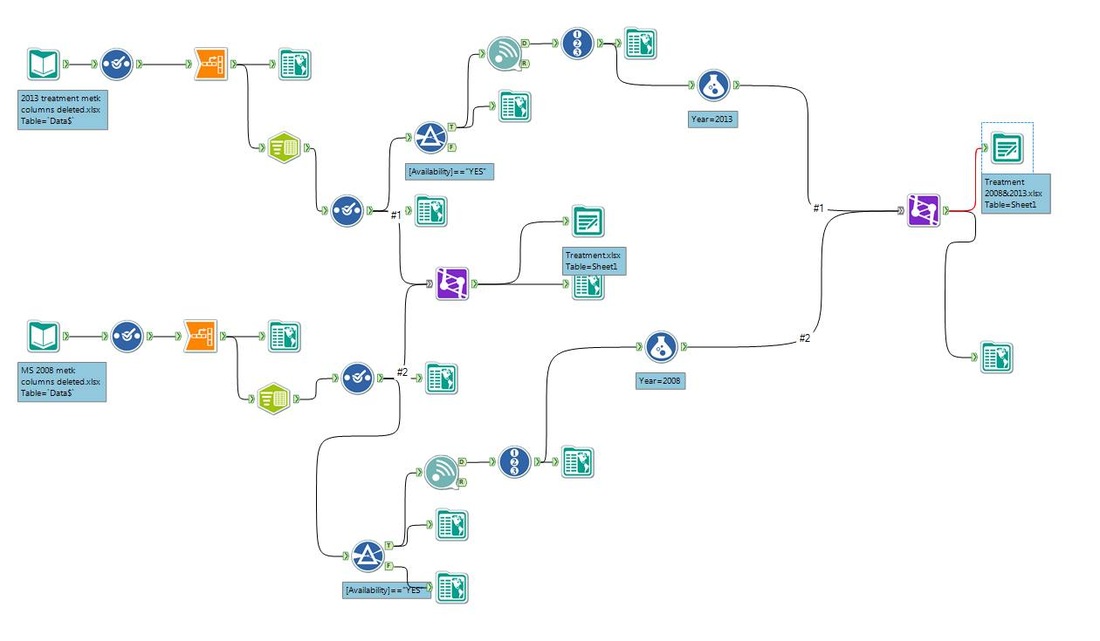
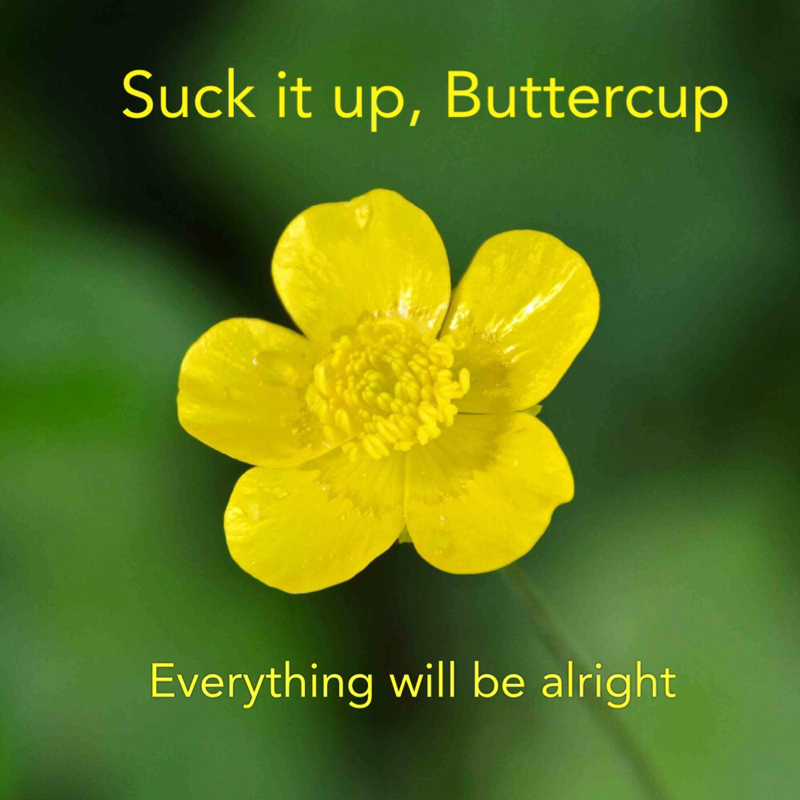
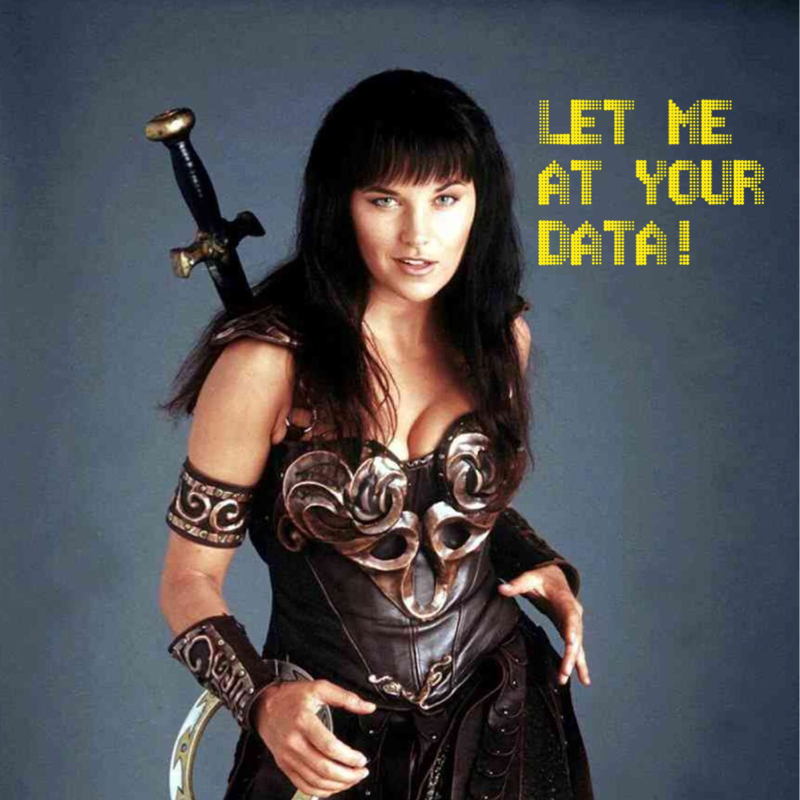
 RSS Feed
RSS Feed
