|
Sometimes you want to do a dashed line chart but Tableau is like: that's not a default, so figure it out! sometimes there's a bit of Tableau tough love. The good thing is that this tip is not tough! Check it out and let me know if there's a tip you're interested in seeing in this series!
0 Comments
Hi friends! I was inspired to do this week's tip based on my participation in #vizforsocialgood. I worked on The Hidden Genius Project data story. For some reason, I really wanted to share the story on the gram. I'll sometimes share my dataviz stuff on there because it's 1) part of who I am, and 2) I wanted to let others know about this project because they're doing some important work. Check out my tips for sizing your dashboards for social media. I used Instagram as the example, but it could obviously work with any social media site. I used this always up to date social media images guide as a reference. Check out the video and then a couple of images I posted recently (side note: I add a black border or background to 99% of my images on IG).
Custom Size Dashboard from Emily Kund on Vimeo.
I also shared the Hidden Genius one, though I added it as a video clip (that was way to fast at 8 seconds). Next time, I could just share a data story using the multiple images feature that IG just implemented.
Now that you've seen the final product, how did I get there. Check out this video on how to export images. I exported from the dashboard because I like the control and formatting that dashboards provide.
How to Export an Image from Emily Kund on Vimeo.
Do you ever see some data on the internet and think, "I really want to viz that right now?" Well if you said yes, you're in luck! Check out the video below. Select, copy, paste, and viz!
Copy Paste and Viz from Emily Kund on Vimeo.
That's handy! But what if you want to build a super awesome workbook and you want to bring over a dashboard from another workbook. If this were 2011, you'd be out of luck. But fortunately, the good devs at Tableau made our heart sing when they implemented this feature. And what's awesome? The underlying data comes with. It's like a BOGO on data viz. Check out this video to see the process.
Copy and Paste Dashboards from Emily Kund on Vimeo.
There you have it. Copy and paste and go.
Have a tip you want me to record? Want to learn if there's an easier, simpler way to do things? Let me know! Have you ever had an Eureka! moment when paying attention to all of the buttons in Tableau? Well, I recently did. So what was this monumental moment about? The show/hide mark labels button on the menu bar. Check out the video to see it in action! The second tiny tip is to edit the title to inform your readers. Check out the video on how to insert and inform! Love is in the air, especially when it comes to tiny Tableau tips! I am crushing hard on this color picker/save to tray tip (and I hope you do too)! And why not show your readers some love and help them out by including a help icon? In this particular use case, I've added the icon as an image and am linking to a sample help file online. There are other ways of doing this as well, but this is one I like so that you can update the help file without updating the viz (as long as the link remains the same). Check it out! I'm taking a MOOC and in it, the instructor showed how to do a percent difference quick table calc. No biggie right? And then she showed how to relate the percent difference to the first period in the data and I was all like: I get super excited about the smallest things in life. Why am I so excited about this? Because this tip lets you answer the question that a lot of people have when looking at the data: How much has it changed since the beginning?By using the Relative to/First option, we can answer that question! |
ArchivesCategories |

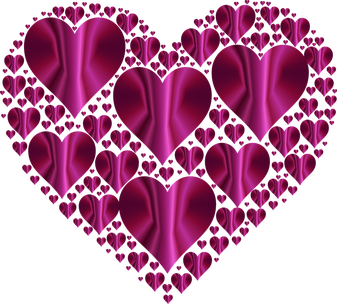
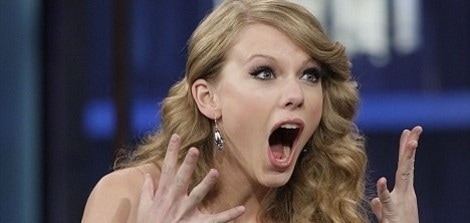
 RSS Feed
RSS Feed
